Get your Marketo landing pages Moving!
Have you been using templates for a while and exhausted ideas on how to evolve them further? Lacking graphical impetus but in need of some creativity?
Similar to tools like Powerpoint, you can build up your landing page content by using animation effects applied to the individual elements it contains. Be careful, the goal is not to make your page look like a retro 1990s website with snowflakes gliding into the footer (!), but a sparing and intelligent use will add to the UX and make navigation more agreeable – especially important if your users a visiting the page for the umpteenth time!
To achieve animation effects, all that is required is a bit of knowledge and some CSS code added to your template and voilà! Equally, you could consider acquiring a WYSIWYG tool that will allow you to change the animation effects as you wish.
Posted ago by Charles
Charles is the co-founder of Otowui and is responsible for marketing strategy and business development. He is a web enthusiast and digital marketing expert, with over 15 years of experience in the field. He enjoys creating unique and personalized user experiences for Otowui customers. He is also a developer and is passionate about the latest technologies to improve the performance and quality of Otowui's products.