How to Use Marketo Automation

Marketing has evolved significantly in the digital age, and Marketo is a key player in streamlining and enhancing marketing efforts. In this guide, we’ll explore how to use Marketo and its role in marketing automation.
What is Marketo?
Marketo is a comprehensive marketing automation platform designed to empower marketers in today’s digital landscape. It serves as a centralized hub for planning, executing, and optimizing marketing campaigns efficiently.
Key Features of Marketo
Marketo boasts a wide array of features that cater to the diverse needs of marketers. These features include:
- Automation capabilities
- Real-time analytics
- CRM integration
- Workflow automation, and attribution modeling.
How to Get Started with Marketo
If you’re new to Marketo, the initial steps can seem daunting. Getting started is a well-structured process that can pave the way for more efficient marketing. Here’s a step-by-step guide to help you start on the right track:
1. Sign Up for Marketo
Begin by signing up for a Marketo account if you haven’t already. You can choose from various subscription plans based on your organization’s needs.
2. Orientation and Familiarization
Once you have access to your Marketo account, take some time to explore the platform. Familiarize yourself with the user interface, navigation menus, and dashboard. This initial orientation will make it easier to navigate in the future.
3. Define Your Objectives
Before diving into the technical aspects, outline your marketing goals and objectives. What are you trying to achieve with Marketo? Whether it’s lead generation, lead nurturing, or improving customer engagement, a clear understanding of your goals will guide your setup.
4. Gather Your Data
Marketo relies on accurate data to function effectively. Ensure that your customer and lead data is organized and ready for import. Cleanse and validate your data to avoid issues down the line.
5. Integrate CRM
If your organization uses a Customer Relationship Management (CRM) system, such as Salesforce, integrate it with Marketo. This connection ensures that your marketing and sales teams are on the same page, allowing for better lead management and reporting.
6. Create Your First Campaign
Start by creating a simple marketing campaign within Marketo. This could be an email marketing campaign, a landing page, or a lead nurturing workflow. Use the platform’s intuitive tools to design and execute your campaign.
7. Learn from Resources
Marketo offers a wealth of resources to help you learn the ropes. Access the Marketo tutorial library, attend webinars, and explore documentation to deepen your understanding of the platform.
8. Training and Certification
Consider taking advantage of Marketo’s training and certification programs. These programs can provide you with in-depth knowledge and best practices to become a Marketo expert.
Integration with Other Automation Platforms
Integrating Marketo with other platforms can significantly enhance your marketing capabilities. Here, we’ll explore key integrations that can seamlessly expand Marketo’s functionality:
1. Adobe Marketo Engage
Adobe Marketo Engage is an advanced version of Marketo, offering enhanced features for digital marketing and customer engagement. With Adobe Marketo Engage, you can take your marketing strategies to the next level. Some key benefits include:
- Advanced Personalization: Create highly personalized customer experiences using Adobe Marketo Engage’s advanced personalization capabilities.
- Enhanced Analytics: Gain deeper insights into customer behavior and campaign performance with advanced analytics tools.
- Integrated Advertising: Seamlessly manage your advertising campaigns alongside your marketing efforts for a cohesive strategy.
2. Salesforce Integration
Integrating Marketo with Salesforce, a leading CRM platform, is a game-changer for your marketing and sales alignment. This integration offers:
- Unified Customer Data: Keep customer data consistent and up-to-date across both systems, ensuring that your teams have access to the latest information.
- Lead Management: Streamline lead management, from capturing leads to tracking their progress through the sales funnel.
- Sales Insights: Provide your sales team with valuable insights on lead interactions, helping them close deals more effectively.
3. HubSpot Compatibility
HubSpot is another popular marketing automation platform, and integrating it with Marketo offers a range of benefits:
- Multi-Channel Marketing: Leverage HubSpot’s multi-channel capabilities alongside Marketo to reach your audience through various channels, from email to social media.
- Content Management: Use HubSpot’s content management features in tandem with Marketo to create and optimize your content strategy.
- Lead Nurturing: Combine the lead nurturing capabilities of both platforms for a more targeted and effective campaign
Final Thoughts
Marketo is your ally in the world of marketing automation. It equips you with the tools you need to streamline your campaigns, engage your audience, and achieve measurable results. Whether you’re in B2B, B2C, or exploring Account-Based Marketing, Marketo’s versatility empowers you to tailor your strategies and drive success in today’s digital landscape.
Posted ago by Charles
Charles is the co-founder of Otowui and is responsible for marketing strategy and business development. He is a web enthusiast and digital marketing expert, with over 15 years of experience in the field. He enjoys creating unique and personalized user experiences for Otowui customers. He is also a developer and is passionate about the latest technologies to improve the performance and quality of Otowui's products.