Optimize Subscriber Experience: Email Preference Center Best Practices

Welcome to the world of email marketing, where creating a personalized and engaging experience for your subscribers is key to building a successful campaign. And it’s not always easy!
However, there are many tactics to improve subscribers’ experience.
One way is through the use of an email preference center. Let’s explore the best practices of how to optimize your subscribers’ experience using an email preference center.
What is an Email Preference Center?
An email preference center is a page where your subscribers can update their preferences and control their email experience. It allows them to choose the type of emails they want to receive, how often they want to receive them, and what content they are interested in. By giving your subscribers the ability to customize their email settings, you not only improve their overall experience but also ensure that they receive relevant and valuable content.
Why Use a Preference Center?
There are several benefits to incorporating an email preference page into your email marketing strategy.
Firstly, it helps to reduce the number of unsubscribes. When subscribers have the option to change their email address or update their preferences, they are less likely to unsubscribe from your email list altogether. Instead, they can tailor their email experience to fit their needs.
Secondly, a preference center allows customers to feel in control of their email experience. They can choose which types of emails they want to receive and how often, giving them a sense of ownership and involvement in the communication process.
This leads to higher email engagement and increased customer satisfaction.
What to Include in Your Preference Center?
When designing your email preference center, there are a few key elements to consider. First and foremost, make sure your preference center is easy to find and access. Include a link to it in your email footer or in a prominent place on your website. This way, subscribers can easily navigate to it when they want to use your preference center.
Once your subscribers arrive at the preference page, provide clear and concise options for them to choose from. Allow them to select the type of emails they want to receive, such as newsletters, promotions, or updates. Additionally, give them the option to customize their email frequency, whether they prefer to receive emails daily, weekly, or monthly. A well-designed preference center should let subscribers choose the content they receive.
Another important element to include in your preference center is the ability for subscribers to change their email address. Life circumstances can change, and it’s important to give your subscribers the option to update their contact information without having to unsubscribe and resubscribe.
Best Practices for Email Preference Centers
Now that we’ve covered the basics of a preference center, let’s dive into some best practices and examples to help you optimize your subscribers’ experience. Firstly, make your preference options visually appealing and user-friendly. Use a clean layout with easy-to-read fonts and clear instructions. Incorporate your brand’s colors and logo for a consistent and professional look.
Next, provide subscribers with a personalized welcome email that highlights the benefits of using the preference center. Use their name in the subject line and throughout the email to make them feel valued and acknowledged. Additionally, offer a special incentive, such as a discount or exclusive content, to encourage them to visit the preference center and update their preferences.
When it comes to email content, make sure to personalize it based on the preferences your subscribers have selected. Segment your email list based on their interests and send targeted emails that cater to their specific needs. This will result in higher open rates, click-through rates, and overall engagement.
Furthermore, include an unsubscribe option in your preference center. While it may seem counterintuitive, providing an easy way for subscribers to opt out of your emails shows that you respect their preferences and privacy. It also helps to maintain a clean and engaged email list by ensuring that only interested subscribers receive your emails.
1 – Let Readers Unsubscribe From All Emails
In most cases, each email has an unsubscribe link at the bottom. A good way to encourage users to manage their preferences is by adding a link to a subscription management center alongside the ‘unsubscribe’ button. If you do that, you still need to ensure that people can easily opt-out of all emails instead of manually un-checking each box. This could be as simple as an option at the bottom of the form that says ‘unsubscribe from all mailing lists.’
By doing so, your website’s email preference center complies with regulations established by authorities, such as GDPR in the UK, CASL in Canada, and CAN-SPAM in the US. Even if you choose to have separate ‘unsubscribe’ and ‘manage preferences’ buttons, this makes it easier for people to unsubscribe from the subscription management page.
2 – Limit Your Preference Center To One Page
When users navigate to your email preference center, it’s likely that they’re already overwhelmed after receiving too many emails. At this point, you don’t want to frustrate them further by laying out a time-consuming process. Things like having too many fields for them to enter or requiring too many clicks can act as barriers.
Similarly, don’t overwhelm readers with too many email options. If your options and fields need an extra page, try to narrow them down. You can also put similar email options into groups so readers don’t have to subscribe to each one individually.
3 – Allow Users To Change Email Information
It’s common for B2B customers to change their email information when entering a new role. However, if they’re still getting emails at their old address, it becomes difficult to keep track of two inboxes. It’s best to give readers the option to change their email information from the email preference center.
While you’re at it, you can allow them to change other information as well, such as their job title and current company. Ideally, the page should auto-populate these fields so users only have to fill out fields with new information. With the most up-to-date information on your audience, you can improve your email rates by sending relevant, personalized emails.
4 – Customize Preference Center As Per Brand Image
If you’re using your email marketing platform’s default preference center, it’s better than not having one at all. But keep in mind that the default version doesn’t carry your company’s branding. When you incorporate your brand’s messaging in a subscription management center, it acts as an extension of your content itself. It also builds trust and increases your credibility among B2B customers.
So, even if they unsubscribe, they still think you’re a reputable company – just not the right choice for them (yet). Remember, even if they leave, you should send them off with a memorable brand experience that’s consistent with what you offer through your website or product. If you want to customize your company’s subscription management center, we can build an email preference center according to your requirements and brand image.
5 – Allow Users To Pause All Emails
It’s a simple tip, but it can go a long way: let email subscribers hit the pause button on all emails from you for a specific period. This time period can be anywhere between 15 to 60 days, or even more.
It’s possible that they may go on holiday and don’t want to be disturbed, or they’re working on a project and want fewer distractions. Regardless, they want their email frequency to go down for a while but don’t want to go through the hassle of subscribing again later on. A pause button prevents your emails from overwhelming readers while ensuring they engage with your content down the line. A preference center can help keep your unsubscribe rate down.
6 – Your Preference Center Should Match Your Company Domain
While your preference center URL is a small thing, it doesn’t go unnoticed. It’s common for people to be vigilant when an email campaign contains a link and it takes them to an unfamiliar page. When your preference center page has the same URL as your company’s domain, it creates a sense of familiarity. And when you’re reaching out to B2B customers, maintaining consistency is key to building trust – a crucial element of long-lasting business relationships.
7 – Show a Preview For Your Content
It’s common for recipients to scroll right past your content so they can click the unsubscribe link in an email footer. In these cases, it’s possible that the sheer volume of emails is enough to overwhelm them and make them unsubscribe.
Displaying previews of content through your email preference center options is an effective way to show what they’ll miss out on by unsubscribing. Rather than listing down options like newsletters or event invitations, you can present a sample that shows the latest content. When users get a sample of what you can provide, they feel more confident about subscribing for more content.
In Conclusion
An email preference center is a valuable tool for optimizing your subscribers’ experience and improving the overall effectiveness of your email marketing campaigns. By allowing subscribers to customize their email preferences, you can provide them with relevant and valuable content while reducing the number of unsubscribes. Implementing best practices and examples, such as personalization and a visually appealing preference center page, will further enhance your subscribers’ experience.
Remember, it’s important to continuously monitor and analyze the performance of your preference center and make adjustments as needed. By staying attentive to your subscribers’ needs and preferences, you can ensure that your email marketing remains successful and impactful.
Posted ago by Charles
Charles is the co-founder of Otowui and is responsible for marketing strategy and business development. He is a web enthusiast and digital marketing expert, with over 15 years of experience in the field. He enjoys creating unique and personalized user experiences for Otowui customers. He is also a developer and is passionate about the latest technologies to improve the performance and quality of Otowui's products.